Topic: Floating Grid... how?
Seeing some mentions in the July update notes about a 'floating grid' but not sure how to invoke that. Don't see anything in settings or in the UI. Is there a keyboard shortcut?
You are not logged in. Please login or register.
Dropzone Forums → Dropzone Support → Floating Grid... how?
Seeing some mentions in the July update notes about a 'floating grid' but not sure how to invoke that. Don't see anything in settings or in the UI. Is there a keyboard shortcut?
Yep, this was just added - To use this, first update to the latest version (currently 4.80.63) then click on the window icon in the top right of the Dropzone grid or click on the 'Drop Bar' item in the Dropzone grid. See screenshots below:


Ohhhh I see, so it's the Drop Bar grid that's detatching, not the whole shebang? Okay cool.
Is there a chance that may get a keyboard shortcut toggle at some point as well? (Sorry, we're just never satisfied, are we? ![]() )
)
haha thats OK I appreciate the feedback - I think a keyboard shortcut to open it is a very good idea so will put this on the TODO list.
Note that you can currently also open the floating Drop Bar by holding the option key when dragging items onto Drop Bar in the main grid.
Oh yeah, nice tip!
Thanks for listening! Always get excited when I see DZ has a new update, it's always something good. ![]()
Cheers!
Great to hear ![]()
Thanks for the feedback. Will try and remember to update here once the new shortcut is added.
You know, come to think of it a help doc with available shortcuts could be a handy place to send users as well. You helped me via email once and solved the issue by suggesting I press Command-R to refresh the grid, which I had no idea was a thing.
In any case, thanks again! Very grateful. ![]()
The latest update (v4.80.67) adds the ability to set a keyboard shortcut to open floating Drop Bar.
It defaults to F4, but you can customize it in the Settings -> General tab as shown below:
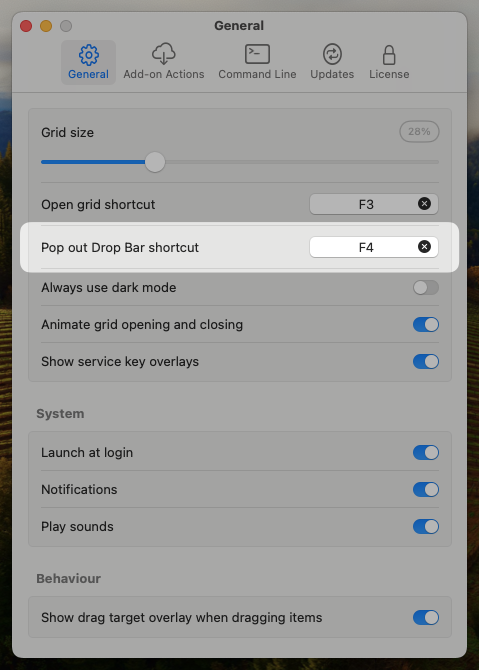
Hi new user here! I am unable to either use the existing F3 and F4 shortcuts or, indeed change them to something else, any suggestions? Otherwise such as useful app, wish I'd found it years ago!
You may need to hold down Fn + F3 or F4. And what do you mean you can’t change the shortcuts? What happens when you try?
Thanks, I didn't realise I needed to use Fn as well, all sorted now
Woohoo, so glad to see this get a shortcut! Thank you!! ![]()
Dropzone Forums → Dropzone Support → Floating Grid... how?