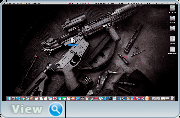Topic: .doc & .docx files print error
Hello John
Using dropzone v3.6.0 and microsoft word last version v15.21.1 if i try to print any .doc or .docx file printing start perfect but the paper comes out blank.
Instead, try to print any .pdf or .txt or image file and printing is fine.