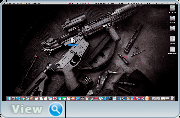2 2016-05-02 10:25:29
Re: .doc & .docx files print error (9 replies, posted in Dropzone Support)
3 2016-05-02 09:47:20
Re: .doc & .docx files print error (9 replies, posted in Dropzone Support)
Opening the document with word and throwing printing from word all is well.
But i discovered this:
if i open word and leave it open and then i get the .docx file in dropzone for printing, no blank page: all ok
instead:
if don't open word and take the file .docx and put it in dropzone print: blank page is the result.
4 2016-05-02 09:10:43
Re: .doc & .docx files print error (9 replies, posted in Dropzone Support)
Here is the console debug:
[Launching task with command line: runner.rb task-66131]
Task description file task-66131:
ACTION: "/Users/Flaubert/Library/Application Support/Dropzone 3/Actions/Print Debug.dzbundle"
EVENT: "dragged"
VARIABLE: "dragged_type" "files"
VARIABLE: "support_folder" "/Users/Flaubert/Library/Application Support/Dropzone 3"
VARIABLE: "app_version" "3.6.0"
ITEMS: "/Users/Flaubert/Desktop/Ranos de paghe.docx"osascript -so <<END
tell application "Microsoft Word"
open POSIX file "/Users/Flaubert/Desktop/Ranos de paghe.docx"
print the front document with properties {target printer:"EPSON_AL_MX200DNF", copies:1, error handling:standard} without print dialog
quit
end tell
END
osascript: OpenScripting.framework - scripting addition "/Library/ScriptingAdditions/QXPScriptingAdditions.osax" cannot be used with the current OS because it has no OSAXHandlers entry in its Info.plist.
Finish_Message: Printing...
URL: 0[Task completed]
5 2016-05-02 08:29:33
Re: .doc & .docx files print error (9 replies, posted in Dropzone Support)
6 2016-05-01 16:42:20
Topic: .doc & .docx files print error (9 replies, posted in Dropzone Support)
Hello John
Using dropzone v3.6.0 and microsoft word last version v15.21.1 if i try to print any .doc or .docx file printing start perfect but the paper comes out blank.
Instead, try to print any .pdf or .txt or image file and printing is fine.
7 2016-04-29 08:30:13
Re: Upload to Mega.co.nz - T.co (2 replies, posted in Feature Requests)
Wow! Thank you John.
8 2016-04-28 10:16:05
Topic: Upload to Mega.co.nz - T.co (2 replies, posted in Feature Requests)
Mega.co.nz - T.co - https://mega.nz/ - offers 50 Gb of free space. Possible to make an dropzone extension for upload files to Mega?
10 2016-04-22 22:21:40
Topic: Dropbox upload not working (6 replies, posted in Dropzone Support)
I try to upload a file on my dropbox non-commercial account. For dropzone upload has been successful. But if i try to open the link copied from clipboard i get this error:
Error (404)
We can't find the page you're looking for. Check out our Help Center and forums for help, or head back to home.
Dropzone v3.5.5 (904), El Capitan 10.11.4